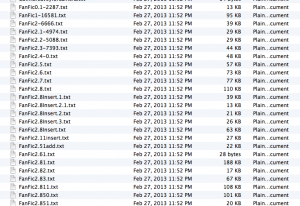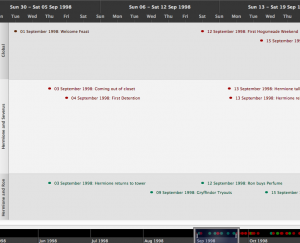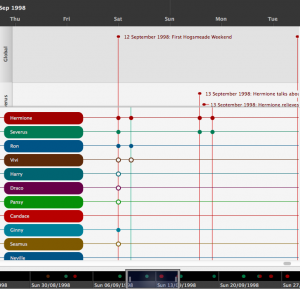At my last writing group meeting, we ended up chatting about tools we use and love. I rattled on about Scrivener and Aeon Time Line enough that people were taking notes. A couple people have expressed interest in how I’m wrangling my little entertainment, so here you go.
I’m pretty open that Cantata started life as my NaNo 2012 project. Somewhere around January, when I reached 130K words, I decided it was time to wrangle the beast out of My Writing Nook and apply more structure that what was possible from a cluster of text documents.
So here is what I started with.
Yes. Text documents, with basic sequencing in place. If I needed to flesh out a section, I inserted a file and named it “insert.” Brilliant, right?
I’ve had Scrivener for years, but never could figure out how to use it effectively. When I first pulled my stuff into Scriv, I basically mirrored what I had in text files.
Wow. That’s useful. Yeah, not much. That was when I realized I had no idea what I was doing, but I had a sense it could help. So I read a whole bunch of case studies off the Literature & Latte website and ended up buying Writing a Novel with Scrivener so I could read when I was away from the computer. (Don’t flare your nostrils. It happens to you, too.)
At the same time, I started reading and re-reading a ton of craft books. The turning point, though, was in this book. That was my ah-ha! moment, the moment I realized what I had been writing was a romance. Wow. Much disbelief. Very denial. And then I accepted several things:
- I can use more than one POV. Don’t ask me why this was such a shocker, but you’ll see the remnants in that Cantata is very Hermione-centric.
- I needed a way to keep up with POVs.
- I love deep POV.
- I’d written an impossible timeline.
- I needed to document my motivations, inciting moments, what I expected each character to learn, etc — not just keep it in the back of my head. I needed a line in the sand.
- I had way too much written and lacked organization.
Out came the pen and paper. After pages of writing motivation, making drawings, and sketching charts, I transferred the key points onto calendars for ’98 and ’99 and made up daily class schedules (all of which got revised a lot of times).
I started a new Scriv project and made folders for every week. Each scene needed to be specific to identified plot points, with specific things that needed to occur to shove the plot along, and I customized a meta tag to identify POV. Right now, it looks like this:
The Synopsis is where I write the chapter summary. I’ve learned to love the snapshot feature, too. “Done” means it’s published, although my working stuff is “Final” before it goes to line editing.
Breaking the chapters into folders was genius. I think that came from David Hewson’s book, but I’m not sure. It’s helped me reorganize my time time. The Meta view lets me see where my POVs are and see how lopsided I am. Actually, that’s helped me with some of the scenes I wanted but couldn’t edit into a format that I liked–until I put it into another character’s POV, where it came together.
At the top of the split screen you can see the calendar for September 1998, for quick reference.
That’s largely how I got to the point where I felt comfortable starting to post. I keep telling people that I would never have learned how to use Scriv until I had well over 50K words to wrangle. The mass of it forced me to deal with it, and I had plenty to play with. At a certain point, it became playing, and then it started making sense.
I have Scriv set up to retain back-ups and to sync to Notebooks on my iPad. The main reason I was writing in My Writing Nook to begin with was to sync from the cloud to my iPad, so I got that functionality back in spades.
In November, I ran across Aeon Time Line. I’d played with a demo of it once before and it never clicked. I saw a use for it, but I just couldn’t see how to use it. It was on sale for NaNo 2013, so I bought it and started playing.
First, admission. The demos included in Aeon don’t mean anything to me. I never read Agatha Christie, I can’t remember Tolstoy. I started out mapping Sorcerer’s Stone, instead. Then I plunged into mapping Cantata.
One of the strengths of Aeon is being able to see story arcs. Wowsers, was that an eye-opener. You can keep track of who’s active in a scene, who’s watching, etc. But the story arc…. Yeah. So here you see two story arcs and the “global events.” You can color code to your heart’s content, too.
And here’s where you can see participants (solid dots) & observers (hollow dots).
I haven’t put everything into Aeon yet. It’s fiddly and time-consuming, to be honest, and I haven’t come up with a good workflow. But, it highlights arc gaps so well, it’s worth the hassle, especially if you’re doing something with multiple arcs.
Whew. So much for keeping the posts to 200-300 words.